Control Echo Devices with Tap Gestures
Tap your device to control audio, including media playback, alarms, and calls.
You can use Tap Gestures on Echo Dot (5th Generation or later), Echo Dot Max, Echo Studio (2025 release) or later and Echo Pop devices. Tap the top of your device with your fingers in place of some voice commands.
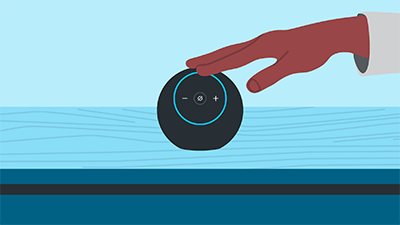
| To Do This: | Tap Your Echo Device Like This: |
|---|---|
| Pause/resume media |
Tap the top of the device to pause active media playback. Tap again to resume playback. Pausing media for 15 minutes stops playback, and tap to resume is no longer possible. Restart playback to continue listening. |
| End calls |
Tap once on the device while in a call. |
| End Drop-ins |
Tap once on the device while in a Drop In. |
| Dismiss Timers |
Tap once on the device while a timer is ringing. |
| Snooze alarms |
Tap once on the device while an alarm is sounding. Snooze alarm taps also work with:
|
 light is off. Try tapping more firmly on the device. Tap Gestures work best when you use the midsection of your fingers, not your fingertips.
light is off. Try tapping more firmly on the device. Tap Gestures work best when you use the midsection of your fingers, not your fingertips.
To turn off Tap Gestures on a device:
- Open the Alexa app
 .
. - Select Devices
 .
. - Select a device.
- Select Settings
 .
. - In the general section, select Tap Gestures.
- Turn on/off Tap Control.
For more help, go to: