Safety and Compliance for Echo Dot Max
IMPORTANT PRODUCT INFORMATION
 SAFETY INFORMATION
SAFETY INFORMATION
READ ALL SAFETY INFORMATION BEFORE USING THE DEVICE. FAILURE TO FOLLOW THESE SAFETY INSTRUCTIONS COULD RESULT IN FIRE, ELECTRIC SHOCK, OR OTHER INJURY OR DAMAGE.
Install your power adaptor into an easily accessible electrical socket located near the equipment that will be plugged into or powered by the adaptor.
Warning: “CHOKING HAZARD - SMALL PARTS.
Small parts contained in your device and its accessories may present a choking hazard to small children.”
 AVOID PROLONGED LISTENING AT HIGH VOLUME.
AVOID PROLONGED LISTENING AT HIGH VOLUME.
Prolonged listening of the player at high volume can damage the ear of the user. To prevent possible hearing damage, users should not listen at high volume levels for long periods.
Maintaining Your Device
Do not expose your Echo (your “Device”) Device or adaptor to liquids. Do not use your Device near sinks or other wet locations. Take care not to spill any food or liquid on your Device and do not put any object filled with a liquid, such as a vase, on or near your Device. If your Device or adaptor gets wet, carefully unplug all cables without getting your hands wet and wait for the Device or adaptor to dry completely before plugging the cables in again. Do not attempt to dry your Device or adaptor with an external heat source, such as a microwave oven or a hairdryer. If the Device or adaptor appears damaged, discontinue use immediately. Use only accessories supplied with the Device to power your Device. To avoid risk of electric shock, do not touch your Device or any wires connected to your Device during a lightning storm.
Only handle your Device with clean hands. Clean the Device by unplugging it and using a soft cloth that is slightly damp with water and a touch of rubbing alcohol; be careful not to wipe it with anything abrasive or to use any harsh chemicals. After cleaning, wait for the Device to dry completely before plugging it in again.
Do not expose your Device to steam, extreme heat or cold. For example, do not install your Device near any heat sources such as space heaters, heating vents, radiators, stoves or other things that produce heat. Use your Device in a location where temperatures remain within the Device’s operating temperature range set forth in this guide. Your Device may get warm during normal use. To reduce the effect of the warming, place your Device on a heat-resistant surface
Use of third-party accessories may impact your Device’s performance. In limited circumstances, use of third-party accessories may void your Device’s limited warranty. Read all safety instructions for any accessories before using with your Device.
Your Device does not have an on/off button. If you wish to stop power from flowing into your Device, unplug the power adaptor. Only use the included power adaptor with your Device. Do not force the power adaptor into an electrical socket. If the power adaptor or cable appears damaged, discontinue use immediately. Do not plug multiple electrical devices into the same wall socket. Overloading a socket can cause it to overheat and may result in a fire.
Certain wooden surfaces may diffuse oils after prolonged contact with an electronic device with a silicon base like your Device. This may result in marks on the wooden surface. Remove your Device from the wooden surface to allow the marks to disappear. If marks persist, clean and oil the wooden surface based on the manufacturer’s instructions.
Servicing Your Device
If your Device needs service, please contact Amazon Customer Support. Contact details can be found at www.amazon.com/devicesupport.
Faulty service may void the warranty.
FOR CUSTOMERS IN EUROPE AND THE UNITED KINGDOM
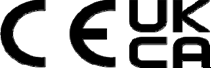
Conformity Statement
Hereby, Amazon.com Services LLC declares that the radio equipment type MA49CA is in compliance with Directive 2014/53/EU and UK Radio Equipment Regulations 2017 (S.I. 2017/1206), including currently valid amendment(s). The full texts of the declarations of conformity are available at the following internet address: www.amazon.com/device_compliance.
Wireless Features
Tri-Band Wi-Fi 802.11a/b/g/n/ac/ax (2.4 GHz, 5 GHz and 6 GHz); Low-Power Wideband Radio in 5 GHz; Bluetooth; Bluetooth Low Energy; Zigbee
Wi-Fi 2.4 GHz (2412–2472MHz): 19.50 dBm
Wi-Fi 5 GHz (5180–5240 MHz): 21.50 dBm
Wi-Fi 5 GHz (5260–5320 MHz): 19.50 dBm
Wi-Fi 5 GHz (5500–5720 MHz): 19.50 dBm
Wi-Fi 5 GHz (5745–5820 MHz): 19.50 dBm
Wi-Fi 6 GHz (5955–6415 MHz): 20.00 dBm
Low-Power Wideband Radio in 5 GHz (5725–5875 MHz): 9.5 dBm
Bluetooth (2402–2480 MHz): 16.00 dBm
Bluetooth Low Energy (2402–2480 MHz): 9.50 dBm
Zigbee (2405–2480 MHz): 10.00 dB
This device is restricted to indoor use when operating in the 5150 to 5350 MHz and 5925 to 6425 MHz frequency ranges in the United Kingdom.
Radio Frequency Compliance
In order to protect human health, this device meets the thresholds for exposure of the general public to electromagnetic fields according to Council Recommendation 1999/519/EC.
This device should be installed and operated with at least 20 cm between the radiation source and your body.
Power Adaptor Energy Efficiency Information:
Power Adaptor Model No: PA42EU
Manufacturer: Amazon.com Services LLC: Amazon EU S.à r.l., UK Branch, 1 Principal Place, Worship Street, London EC2A 2FA, United Kingdom
AC Input Voltage (Vac): 100-240
AC Input Current (A): 0.65
AC Input Frequency (Hz): 50/60
DC Output Voltage (Vdc): 18
DC Output Current (A): 1.23
DC Output Power (W): 22
Average Active Efficiency (%):93
Efficiency at low load (10%):90
No-load Power Consumption (W): 0.02
Device Power Consumption:
Mode:
Off Mode * (Another Condition Mode): 0.2
Network Standby Mode: 4
Off mode (Another Condition Mode): Unit enters off mode/another condition mode by pressing and holding down the Mute button for more than 3 seconds and release, device will then enter Off Mode
Networked standby mode: unit automatically switches to the mode within 20 minutes after user inactivity.
PRODUCT SPECIFICATIONS
Echo dot Max
Model Number: MA49CA
Electrical Rating: 18.0 V⎓1.23 A
Operating Temperature Rating: 0–35°C (32–95°F)
YOUR DEVICE PROPERLY
In some areas, the disposal of certain electronic devices is regulated. Make sure you dispose of, or recycle, your device in accordance with your local laws and regulations. For information about recycling your device, go to www.amazon.com/devicesupport.
Additional Safety and Compliance Information
For safety, compliance and other information regarding any device connected to your [Echo Dot Max], please consult the user manual and other information provided by the manufacturer of such smart home device.
LEGAL TERMS
Please read the terms found at www.amazon.com/devicesupport.
Additional Information
You can find the Terms of Use, Limited Warranty, instructions for using the Device, customer service contact information, and other applicable terms and Device information at www.amazon.com/devicesupport. See the Legal Notices in this product or in the app for other applicable notices.
